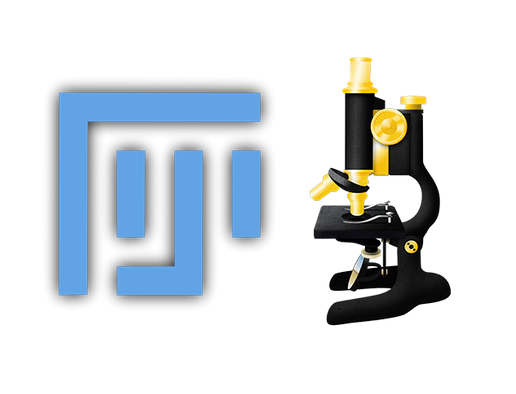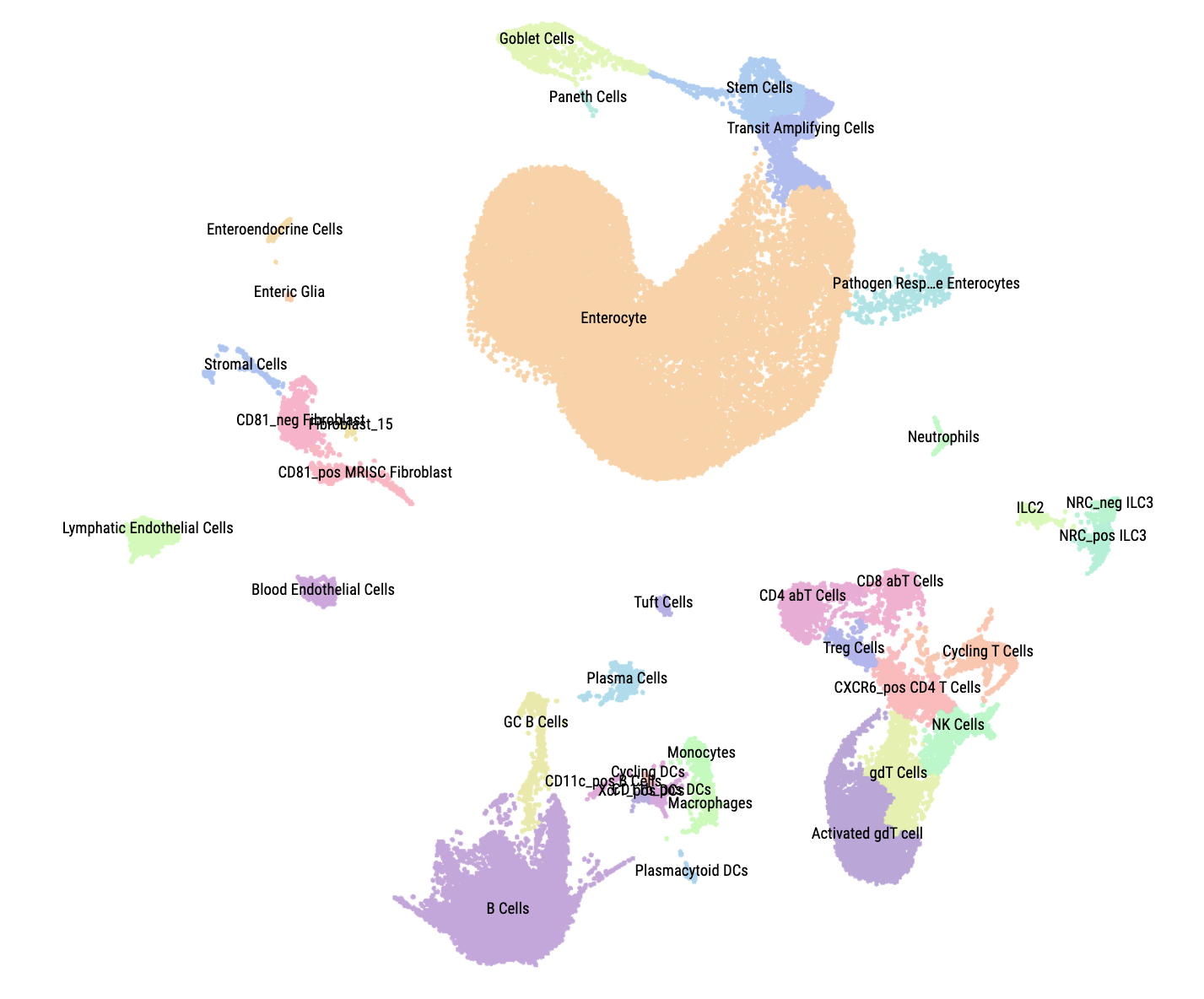From R to Illustrator and back again
Learn how to move seemlessly between R/Bioconductor and Illustrator, making it simple to update even very complex multi-panel figures as you update your analyses.

Registration
Register using this form!. The workshop is free to UPenn graduate students, postdocs, faculty, and staff, but registration is required and seating is limited.
The workshop will take place in the Holman Reading Room in the Biomedical library, and is free to UPenn graduate students, postdocs, faculty, and staff.
Overview
The first half of the day will introduce you to Adobe Illustrator basics. The second half of the day will focus on linking analyses in R to Adobe Illustrator to create beautiful figures that are directly connected to the data.
About your instructors
Allie Greenplate, PhD - Allie is the Director of Strategic Alliance and Operations for the Immune Health Project at the University of Pennsylvania
Mark Painter, PhD - Mark joined the Wherry lab as a post-doc in 2021 where he studies the human immune response following SARS-CoV-2 vaccination and infection. He is also interested in the immune response to infection and vaccination in other settings, including in cancer immunotherapy.
Workshop resources
- Adobe Illustrator worksheet - This is the worksheet used in the first half of the workshop to familiarize users with key features of Adobe Illustrator for rapidly designing schematics for scientific figures.
- R script - This script served as the basis for the coding portion of the workshop and contains great example code for Mark’s beautiful ggplot graphics (including stats!). You can use this code as a starting point for your own ‘plug-and-play’ ggplots.
- csv file 1.0, csv file 1.1, csv file 2.0, csv file 2.1 - all the data inputs used in the R script above.