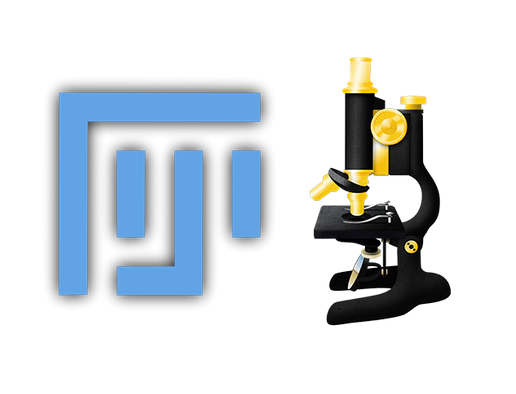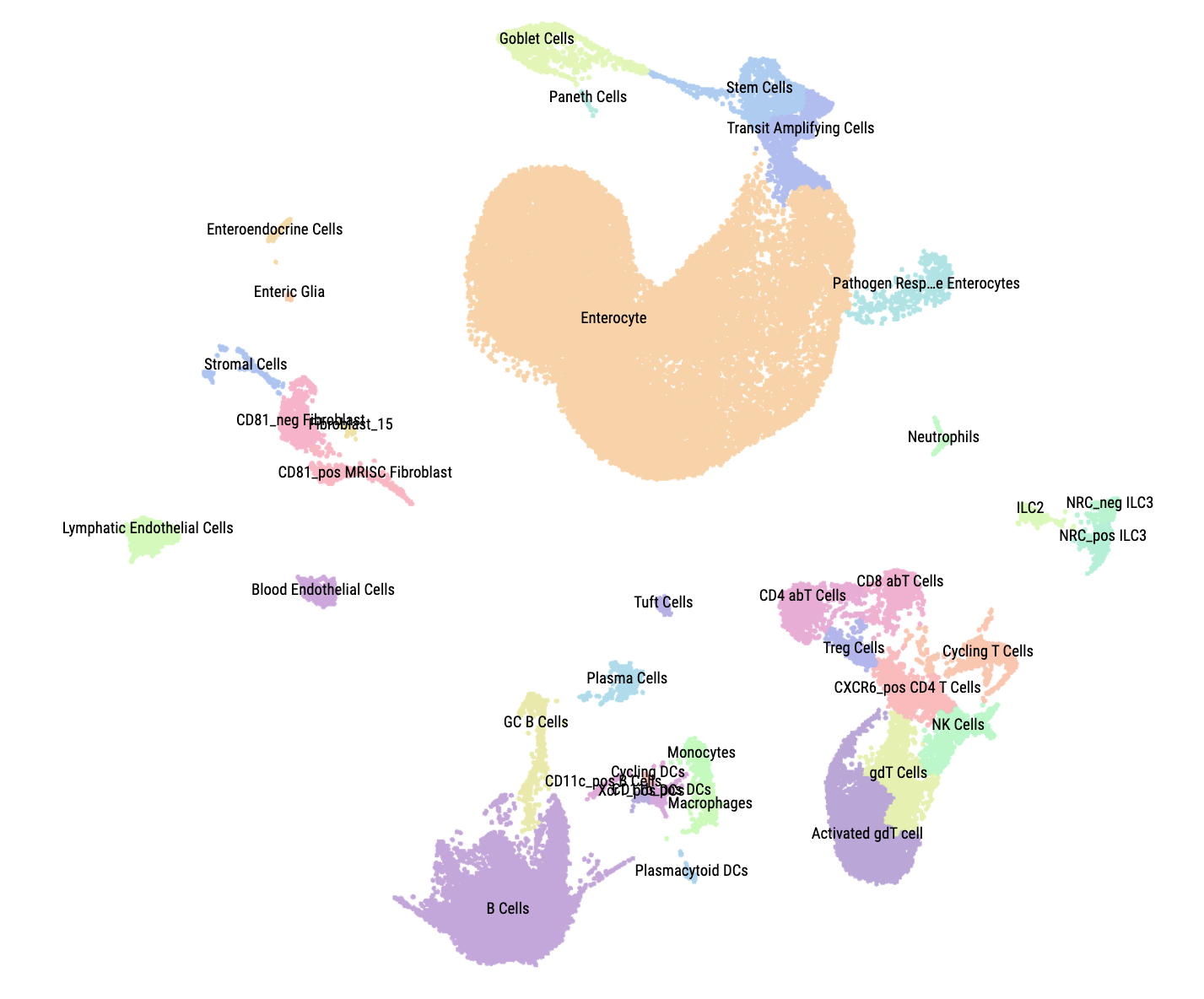OMIQ
Learn a modern cytometry analysis platform that combines machine learning and analytical pipelines with classical manual analysis.

Registration
Register using this form!. The workshop is free to UPenn graduate students, postdocs, faculty, and staff, but registration is required and seating is limited.
The workshop will take place in the Holman Reading Room in the Biomedical library, and is free to UPenn graduate students, postdocs, faculty, and staff.
Overview
Omiq allows researchers to complete their entire workflow in one software, going from raw data to statistical significance, using their own expertise and familiar tools seamlessly blended with dozens of cutting-edge computational methods and visualizations.
About your instructor
This workshop will be taught by Geoff Kraker. Geoff is a Senior Application Scientist at OMIQ with over 13 years of experience in cytometry spanning from academic flow cores to instrument manufacturers and several cloud based analysis platforms. He’s a persistent advocate for data quality and is passionate about educating people in the field on approachable strategies for high dimensional cytometry analysis.
Workshop details
All workshop attendees should visit app.omiq.ai and create an account by clicking on “Sign Up”, and then entering an academic email address and a password. From there, you’ll be asked to validate your email and then be able to log in to your trial account. The trial period runs for 3 weeks by default, but you can always reach out to the OMIQ folks to request an extension if you need more time to try out OMIQ with your data.
What do you need to do?
Not much really! Just sign-up for the free OMIQ account as indicated above, and be sure to bring your laptop and charger to the workshop.
Workshop resources
Throughout the workshop you’ll be using a dataset kindly provided by Sokratis Apostolidis that comes from this 2021 Nature Medicine paper describing the SARS-CoV-2 vaccine response in individuals with multiple sclerosis receiving treatment with anti-CD20 to deplete B-cells (ocrelizumab or rituximab). Don’t stress about downloading the data, we’ll have it ready to go in OMIQ and will share it with you once you’ve set up your OMIQ account.
Useful references
- Check out this blog post for a nice discussion of batch effects in flow cytometry.
- Teaching ‘big data’ analysis to young immunologists - a good review article for anyone starting to wrangle with high-dimensional flow cytometry data.
- Comparison of clustering methods for high-dimensional single-cell flow and mass cytometry data - the title says it all. A good overview of how different clustering methods and how they stack up when compared head-to-head on the same data. This article makes the case that the speed and overall performance of FlowSOM make it well-suited for interactive, exploratory analysis of large, high-dimensional data sets on a standard laptop or desktop computer.
- FlowSOM: Using self-organizing maps for visualization and interpretation of cytometry data - the original publication describing FlowSOM for flow cytometric data.
- Automated identification of stratifying signatures in cellular subpopulations - paper that originally described the CITRUS method (Clustering Identification, Characterization, and Regression). As discussed in the workshop, CITRUS may be a bit difficult to work with and is probably best used when you have many patients/animals in your treatment groups. You can see a nice example of CITRUS in action in this 2014 Science Translational Medicine paper.
- Supervised Machine Learning with CITRUS for Single Cell Biomarker Discovery - A more up-to-date tutorial on how to use CITRUS.
- flowCut: An R package for automated removal of outlier events and flagging of files based on time versus fluorescence analysis - this is one of the QC packages that Geoff mentioned as being really useful.
- PeacoQC - another useful QC R package.